Current Section
Membership Information
Public Skate, Freestyle, Stick & Puck, & Drop-In Information
Please read Session Descriptions (below) before booking a session!
Click Here To View Session Schedule
Session Descriptions:
- Public Skate: Session open for the general public. No skating experience required and we offer skate rentals.
- Freestyle: Practice session for figure skaters. Not open for unexperienced skaters.
- Stick & Puck: Session for all levels of hockey players. Full gear is strongly recommended.
- Drop-In: “Pick up” style session for hockey players. Only for skaters 18+. Strongly recommended that players have some experience.
Session Prices for Members:
- Members can reserve spots in advance online
- Public Skate: $9
- Freestyle: $15 (1-hour session)
- Stick & Puck: $14
- Drop-In: $14
- Skate Rental: $5
Session Prices for Non-Members:
- Non-members are not able to reserve in advance online
- Public Skate: $14
- Freestyle: $20 (1-hour session)
- Stick & Puck: $19
- Drop-In: $19
- Skate Rental: $5
Members, please follow this link to book your sessions
Non-Members, please click here for instructions on becoming a member
How To Become A Member (memberships are non-transferable and non-assignable):
- Follow this link
- Click “check out” and register for an account when prompted
- Go to your Profile and confirm that you have successfully become a member under the “Membership Information” heading
How to book your sessions:
- Log into your account on this site
- Make sure you have a membership
- Go to the “Book Sessions” page on the drop-down menu
- Add the session you would like to attend to your cart and check out
How to add a person to your account and get a membership for them:
- Log into your account on this site
- Go to your Profile and click the “Relationships” tab
- Add said person and fill out the corresponding information
- Go to the “Buy” page on the drop-down menu and select “Memberships”
- Filter out on the top right-hand corner who you are purchasing for and check out.
How to book sessions for multiple people under one account:
- Log into your account on this site
- Make sure everyone that you are purchasing a session for has a membership
- Go to the “Book Sessions” page on the drop-down menu
- Filter out on the top right-hand corner who you are booking for and add the session to your cart
- Repeat Step 4 for each person
- Check out once every session is in your cart