Self-Booking and Registration Guide
Self Service - Log-in and Register
Log in and Registration page
The Self-Service login page can have two options depending on facility settings.
1. Log in - If you have already created a Self-Service account-- enter your username and password then click Log in.
2. Register - Click this button if you want to join the facility and create a Self-Service account. The images below are examples of the registration process.
Step 1: Enter your information into each field.
** Trainer Tip: This step is mandatory for all registrants.
Step 2: Click "I'm not a robot", then click REGISTER. Immediately, you will be redirected to the log in window and a complete registration email will be sent to your email address. This may be your last step to create a Self-Service account depending on the facility's configuration. Otherwise, you may be asked to additionally complete step three before you can log-in.
**Trainer Tip: if you attempt to log-in but cannot--this is a sign that the facility has enabled the complete registration setting.
Step 3: access your email and complete the registration, by clicking on the Complete Registration link.
Part of completing the registration will include the option to opt in or out of email campaigns, session reminders, and credit card expiration notifications.
**Trainer Tip: These can be updated on the customer profile page once the customer email is validated.